After i am done making my map how do i set position's for each player on the map 




Search
Similar topics
Latest topics
Top posting users this week
| No user |
4 posters
Editor Help?????????

sargehawk- Private First Class
- Posts : 122
Join date : 2011-02-02
Age : 37
Location : SomeWhere In Canada
- Post n°1
 Editor Help?????????
Editor Help?????????

Smith- Consctipt
- Posts : 45
Join date : 2011-01-20
- Post n°2
 Re: Editor Help?????????
Re: Editor Help?????????
I don t know how to do with editor, but you can use notepad, first you must in game.cfg Create the teams using the createteam command, for example:
CreateTeam("Green", 0)
{
Color(0, 0, 0);
Relations()
{
With("Green", "Ally");
With("Blue", "Enemy");
With("Tan", "Enemy");
With("Grey", "Enemy");
With("Red", "Neutral");
With("Orange", "Enemy");
}
DefaultClient(1);
AvailablePlay(1);
HasStats(1);
RequireAI(1);
Side("army");
SideFixed(1);
Objectives();
StartRegion(1); this is the reference to where the camera will start
StartPoint(0.213918, 0.778109); This is the startpoint in the minimap
StartYaw(0.000000);
Personality("None");
PainCurrentCluster(0);
UniqueScriptId(0);
Storage()
{
Add("Plastic", 2000);
Add("Electricity", 800);
}
}
now in objects.cfg create a region, for example.
CreateObject("Region", 1)
{
RegionObj("green-spawn")
{
Area()
{
Point1(212.206650, 220.115799);
Point2(212.206650, 220.115799);
}
}
}
// [the id nunmber (1) must be the same as in Startregion of game.cfg]
CreateTeam("Green", 0)
{
Color(0, 0, 0);
Relations()
{
With("Green", "Ally");
With("Blue", "Enemy");
With("Tan", "Enemy");
With("Grey", "Enemy");
With("Red", "Neutral");
With("Orange", "Enemy");
}
DefaultClient(1);
AvailablePlay(1);
HasStats(1);
RequireAI(1);
Side("army");
SideFixed(1);
Objectives();
StartRegion(1); this is the reference to where the camera will start
StartPoint(0.213918, 0.778109); This is the startpoint in the minimap
StartYaw(0.000000);
Personality("None");
PainCurrentCluster(0);
UniqueScriptId(0);
Storage()
{
Add("Plastic", 2000);
Add("Electricity", 800);
}
}
now in objects.cfg create a region, for example.
CreateObject("Region", 1)
{
RegionObj("green-spawn")
{
Area()
{
Point1(212.206650, 220.115799);
Point2(212.206650, 220.115799);
}
}
}
// [the id nunmber (1) must be the same as in Startregion of game.cfg]
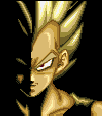
sharks | monsOOn- Admin

- Posts : 91
Join date : 2011-01-16
Age : 39
Location : Sri Lanka
- Post n°3
 Re: Editor Help?????????
Re: Editor Help?????????
[You must be registered and logged in to see this link.]
This is how u can do it from the DR2 Studio..
This is how u can do it from the DR2 Studio..

sargehawk- Private First Class
- Posts : 122
Join date : 2011-02-02
Age : 37
Location : SomeWhere In Canada
- Post n°4
 manual
manual
it seems i need a manual for all of this how can i get 1
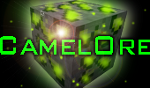
Methuselah96- V. I. P.

- Posts : 220
Join date : 2011-01-30
Age : 28
Location : Philadelphia, PA, United States
- Post n°5
 Re: Editor Help?????????
Re: Editor Help?????????
go to either [You must be registered and logged in to see this link.]
or [You must be registered and logged in to see this link.]
or [You must be registered and logged in to see this link.]
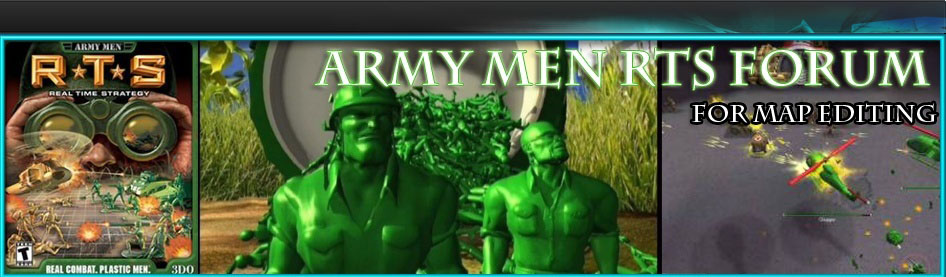

» I Unlocked Studio Mode
» Madeira Portogallo Bellissima isola
» Madeira Portugal Schöne Insel
» Madeira Island Portugal Beautiful Island
» Madeira Island Portugal Beautiful Island - things to do in Madeira Island Portugal
» Madeira | Portogallo | Bellissima isola
» Madeira | Portugal | Schöne Insel
» Madeira Island | Portugal | Beautiful Island