1.extract the shell.x located in C:\Program Files\3do\Army men Rts\client\p after that open the extracted shell file.
2.find if_shell and open it.
3.open it and press ctrl+f
4.search"buildtype" do not insert the "
5."sys.buildtype", "!=", will be highlighted
6.change the "!=" to "==".
7.repeat step 4,5,and6 until the word finder says "cannot find "buildtype" ok!
8.place the folder that you have just extracted into the P folder and delete the Shell.x .Rename the folder into shell.
9.run the game,you should notice that a mission tab will appear at the top corner of the screen.
there you go,your own studio editor
but when you click on the mission tab,select a mission.
there is three option.Studio,load and safeload
when you click on the studio,it shows nothing.it just shows the background.i hope someone can fix this!
got to go,bye....
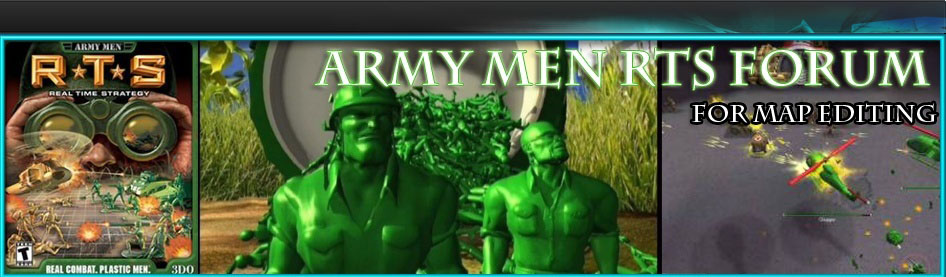




» I Unlocked Studio Mode
» Madeira Portogallo Bellissima isola
» Madeira Portugal Schöne Insel
» Madeira Island Portugal Beautiful Island
» Madeira Island Portugal Beautiful Island - things to do in Madeira Island Portugal
» Madeira | Portogallo | Bellissima isola
» Madeira | Portugal | Schöne Insel
» Madeira Island | Portugal | Beautiful Island