Well as far as I searched for resources for my map, all I found is this ''type'' file which includes all resources. Am I suppose to remove the // so they resources will be able on my map? Will it have the same start point as normal doubles? If so, how can I move and\or add new resources and place them where ever I want?
The ''type'' file:
///////////////////////////////////////////////////////////////////////////////
//
// Pandemic Studios
// World specific
//#include "types_world.cfg"
#include "obj_prop_tree4b.cfg"
#include "obj_prop_tree5.cfg"
#include "obj_prop_tree5b.cfg"
// army
#include "obj_army.cfg"
// resources
//#include "obj_resource.cfg"
#include "obj_resource_chewtoy.cfg"
#include "obj_resource_sandbucket_down.cfg"
#include "obj_resource_sandbucket.cfg"
#include "obj_resource_megarobo.cfg"
#include "obj_resource_captaindan-sit.cfg"
#include "obj_resource_torch.cfg"
#include "obj_resource_9volt.cfg"
#include "obj_resource_blob.cfg"
// General
#include "types_effects_bare.cfg"
#include "types_physics.cfg"
#include "types_traction.cfg"
#include "types_common.cfg"
#include "types_quakes.cfg"
#include "types_messages.cfg"
#include "types_radio.cfg"
The ''type'' file:
///////////////////////////////////////////////////////////////////////////////
//
// Pandemic Studios
// World specific
//#include "types_world.cfg"
#include "obj_prop_tree4b.cfg"
#include "obj_prop_tree5.cfg"
#include "obj_prop_tree5b.cfg"
// army
#include "obj_army.cfg"
// resources
//#include "obj_resource.cfg"
#include "obj_resource_chewtoy.cfg"
#include "obj_resource_sandbucket_down.cfg"
#include "obj_resource_sandbucket.cfg"
#include "obj_resource_megarobo.cfg"
#include "obj_resource_captaindan-sit.cfg"
#include "obj_resource_torch.cfg"
#include "obj_resource_9volt.cfg"
#include "obj_resource_blob.cfg"
// General
#include "types_effects_bare.cfg"
#include "types_physics.cfg"
#include "types_traction.cfg"
#include "types_common.cfg"
#include "types_quakes.cfg"
#include "types_messages.cfg"
#include "types_radio.cfg"
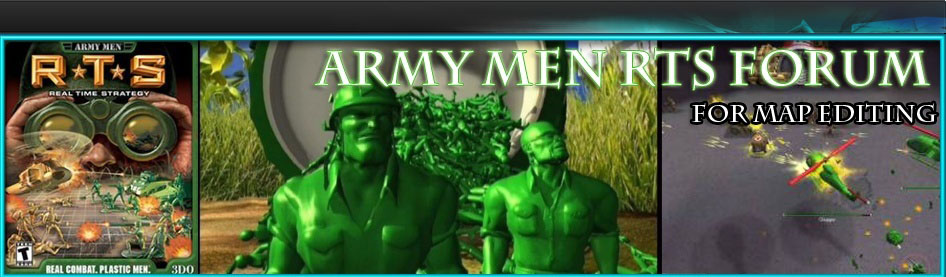



» I Unlocked Studio Mode
» Madeira Portogallo Bellissima isola
» Madeira Portugal Schöne Insel
» Madeira Island Portugal Beautiful Island
» Madeira Island Portugal Beautiful Island - things to do in Madeira Island Portugal
» Madeira | Portogallo | Bellissima isola
» Madeira | Portugal | Schöne Insel
» Madeira Island | Portugal | Beautiful Island