Methuselah96 wrote:i do not think the lessons will help him any more. just saying
so for a test run place a Construction Rig somewhere on the map from DR2
then exit studio
open objects with something like Notepad or Wordpad
it will have a list of all the objects in the game
go in edit->find or something and search for "sprawler.unit.rig" without the quotation marks
then change it to "army.unit.bulldozer" without the quotation marks
you have just put your first object in a map
This did not work for me,
For example, frist Im created the map and the constuction rig, 
objects.cfg: //////////////////////////////////////////////////////////////////////////
//
// Copyright 1998-2000 Pandemic Studios
//
// Code-Generated Configuration File
//
CreateObject("Region", 1)
{
RegionObj("region.n1")
{
Area()
{
Point1(149.501144, 98.786514);
Point2(149.642624, 98.786514);
}
}
}
CreateObject("
sprawler.unit.rig", 4)
{
MapObj()
{
Armour(0.000000);
HitPoints(1.000000);
Position()
{
Pos(156.000000, 10.000000, 108.000000);
Right(1.000000, 0.000000, 0.000000);
Up(0.000000, 1.000000, 0.000000);
Front(0.000000, 0.000000, 1.000000);
}
}
UnitObj()
{
Team("team.1");
}
}
change after "sprawler.unit.rig" for "army.unit.bulldozer" 
//////////////////////////////////////////////////////////////////////////
//
// Copyright 1998-2000 Pandemic Studios
//
// Code-Generated Configuration File
//
CreateObject("Region", 1)
{
RegionObj("region.n1")
{
Area()
{
Point1(149.501144, 98.786514);
Point2(149.642624, 98.786514);
}
}
}
CreateObject("
army.unit.bulldozer", 4)
{
MapObj()
{
Armour(0.000000);
HitPoints(1.000000);
Position()
{
Pos(156.000000, 10.000000, 108.000000);
Right(1.000000, 0.000000, 0.000000);
Up(0.000000, 1.000000, 0.000000);
Front(0.000000, 0.000000, 1.000000);
}
}
UnitObj()
{
Team("team.1");
}
}
but doesnt work, the bulldozer is not in place
Im used the Dr2 editor + patch + Studio 2.0 
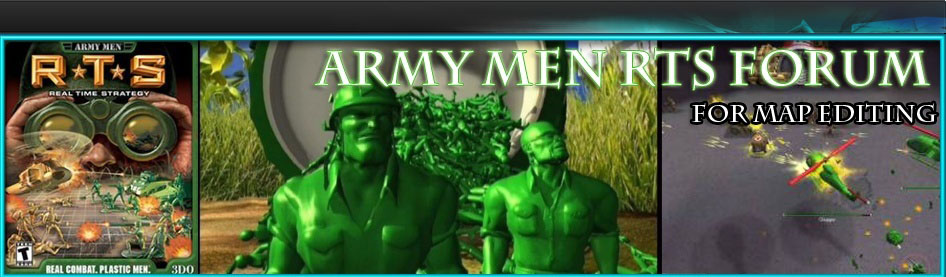






» I Unlocked Studio Mode
» Madeira Portogallo Bellissima isola
» Madeira Portugal Schöne Insel
» Madeira Island Portugal Beautiful Island
» Madeira Island Portugal Beautiful Island - things to do in Madeira Island Portugal
» Madeira | Portogallo | Bellissima isola
» Madeira | Portugal | Schöne Insel
» Madeira Island | Portugal | Beautiful Island