Hello, I was just wondering if there is anyone here who can answer a really advanced question.
There is this file located in Army Men RTS/library/language and it is called english.dat. It contains all the information about the names of the units in the game. Normally when you make a new unit, when you go to construct it the game shows "game.types.(whatever you named your unit)". But I have seen maps made where the english.dat file is edited to make the names for new units show up correctly.
An example of such a map can be found here: [You must be registered and logged in to see this link.]
Does anyone know what program is used to edit this file, or how it can be done?
There is this file located in Army Men RTS/library/language and it is called english.dat. It contains all the information about the names of the units in the game. Normally when you make a new unit, when you go to construct it the game shows "game.types.(whatever you named your unit)". But I have seen maps made where the english.dat file is edited to make the names for new units show up correctly.
An example of such a map can be found here: [You must be registered and logged in to see this link.]
Does anyone know what program is used to edit this file, or how it can be done?
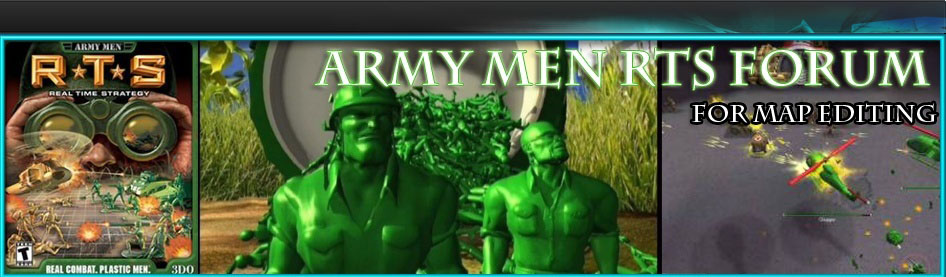




» I Unlocked Studio Mode
» Madeira Portogallo Bellissima isola
» Madeira Portugal Schöne Insel
» Madeira Island Portugal Beautiful Island
» Madeira Island Portugal Beautiful Island - things to do in Madeira Island Portugal
» Madeira | Portogallo | Bellissima isola
» Madeira | Portugal | Schöne Insel
» Madeira Island | Portugal | Beautiful Island