I just started to make a map so I can get familiar with this studio. How do i set a position for a team? And when i load my map it's all black & white (mostly black)
Search
Latest topics
Top posting users this week
| No user |
5 posters
How do you set up a position.

Sharks | Alex- Private First Class
- Posts : 117
Join date : 2011-01-16
- Post n°1
 How do you set up a position.
How do you set up a position.

{S][F}BooL- Posts : 7
Join date : 2011-01-18
- Post n°2
 Re: How do you set up a position.
Re: How do you set up a position.
*facepalm* You use notepad++ and change the location with the numbers on the team number thing.

Sharks | Alex- Private First Class
- Posts : 117
Join date : 2011-01-16
- Post n°3
 Re: How do you set up a position.
Re: How do you set up a position.
{S][F}BooL wrote:*facepalm* You use notepad++ and change the location with the numbers on the team number thing.
If you would have been smart enoguh to understand what I wrote, you would know that I'm using studio editor and not notepad ++, with studio is easier.
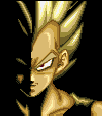
sharks | monsOOn- Admin

- Posts : 91
Join date : 2011-01-16
Age : 39
Location : Sri Lanka
- Post n°4
 Re: How do you set up a position.
Re: How do you set up a position.
What is the map u loaded in the studio? before doing all those stuff, first install (not copy) the studio 1.0.exe to ur DR2 Folder.

Sharks | Alex- Private First Class
- Posts : 117
Join date : 2011-01-16
- Post n°5
 Re: How do you set up a position.
Re: How do you set up a position.
i dont see any difference in the studio after i did thatsharks | monsOOn wrote:What is the map u loaded in the studio? before doing all those stuff, first install (not copy) the studio 1.0.exe to ur DR2 Folder.
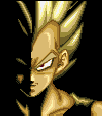
sharks | monsOOn- Admin

- Posts : 91
Join date : 2011-01-16
Age : 39
Location : Sri Lanka
- Post n°6
 Re: How do you set up a position.
Re: How do you set up a position.
Sharks | Alex wrote:I just started to make a map so I can get familiar with this studio. How do i set a position for a team? And when i load my map it's all black & white (mostly black)
Go to the "region" section. There you can assign regions for teams.

[StOrM]@$[B]@@[T]- Posts : 4
Join date : 2011-02-03
- Post n°7
 hi
hi
yeah! i know that problem. if u have ant-hill2,(which are .tga files) and this like things in Ur extracted map, then u must remove them or it will remain the same.
thanx
thanx

sharks | iniesta- Admin

- Posts : 130
Join date : 2011-01-16
- Post n°8
 Re: How do you set up a position.
Re: How do you set up a position.
Sharks | Alex wrote:I just started to make a map so I can get familiar with this studio. How do i set a position for a team? And when i load my map it's all black & white (mostly black)
watch this
[You must be registered and logged in to see this link.]
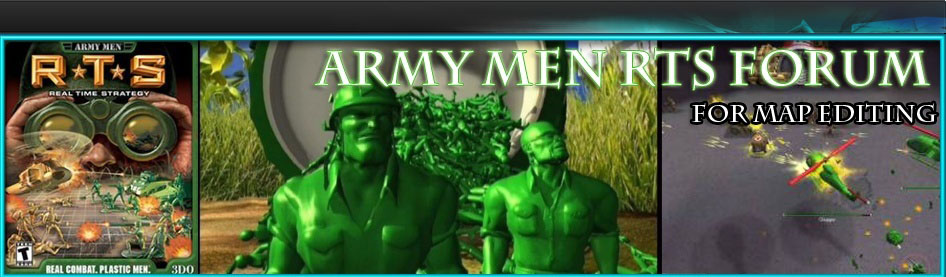

» I Unlocked Studio Mode
» Madeira Portogallo Bellissima isola
» Madeira Portugal Schöne Insel
» Madeira Island Portugal Beautiful Island
» Madeira Island Portugal Beautiful Island - things to do in Madeira Island Portugal
» Madeira | Portogallo | Bellissima isola
» Madeira | Portugal | Schöne Insel
» Madeira Island | Portugal | Beautiful Island