02. Download the studio 1.0.exe
03. Install the DR2 game & patch it.
04. Install studio 1.0.exe to the DR2 game folder (not to copy , just install)
05. Then run the DR2 game
06. When the game menu appears, type ctrl + alt + F10
07. Then a box will be displayed. Type sys.runcode studio & press Enter
08. There u go into the
 studio !!!
studio !!! to be contd...........
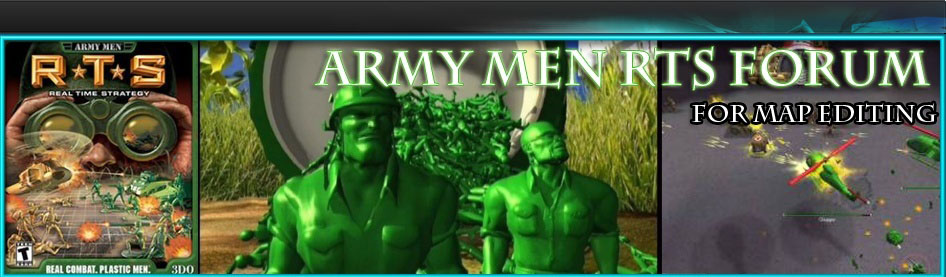





» I Unlocked Studio Mode
» Madeira Portogallo Bellissima isola
» Madeira Portugal Schöne Insel
» Madeira Island Portugal Beautiful Island
» Madeira Island Portugal Beautiful Island - things to do in Madeira Island Portugal
» Madeira | Portogallo | Bellissima isola
» Madeira | Portugal | Schöne Insel
» Madeira Island | Portugal | Beautiful Island