you need 3ds max (i use 8 because it is light weight) a xsi plugin (you can find one here [You must be registered and logged in to see this link.] meshviewer and obviously the model (3ds format or obj NOTE:IT MUST HAVE LESS THAN 1400 VERTEX) save xsi plugin in the plugins folder of 3ds max
open 3ds max
import your model
make it more little or big
export it in xsi format and save it in the assets folder of meshviewer
open meshviewer
find your model
if the model works you can see it,if it doesnt work you will use a spinning pandemic studio pic
if the model worked copy it to base/objects/army/art and rename it anyname.god
select the unit you want to have that model and edit it with notepad++
change example GodFile("army_bullseye.god"); to GodFile("yourmodelname.god");
now you may have a error about firepoints to fix it at the end of the cfg you can see example:
// WEAPON
CreateWeaponType("army.weapon.bullseye")
{
Style("Instant");
MinRange(5);
MaxRange(80);
Delay(3);
Damage()
{
Amount(201);
Effective("infantry", 100%);
Effective("vehicle", 0%);
Effective("structure", 0%);
Effective("flyer", 0%);
Effective("mine", 100%);
}
FirePoints()
{
Add("HP-FIRE");
}
}
change it to
// WEAPON
CreateWeaponType("army.weapon.bullseye")
{
Style("Instant");
MaxRange(72);
HorizSeparation(180);
VertSeparation(35);
Delay(0.4);
TurnRate(90);
Damage()
{
Amount(25);
Effective("infantry", 100%);
Effective("vehicle", 100%);
Effective("structure", 100%);
Effective("flyer", 100%);
Effective("mine", 100%);
}
now you got a working new model!
link 3ds max 8 [You must be registered and logged in to see this link.]
open 3ds max
import your model
make it more little or big
export it in xsi format and save it in the assets folder of meshviewer
open meshviewer
find your model
if the model works you can see it,if it doesnt work you will use a spinning pandemic studio pic
if the model worked copy it to base/objects/army/art and rename it anyname.god
select the unit you want to have that model and edit it with notepad++
change example GodFile("army_bullseye.god"); to GodFile("yourmodelname.god");
now you may have a error about firepoints to fix it at the end of the cfg you can see example:
// WEAPON
CreateWeaponType("army.weapon.bullseye")
{
Style("Instant");
MinRange(5);
MaxRange(80);
Delay(3);
Damage()
{
Amount(201);
Effective("infantry", 100%);
Effective("vehicle", 0%);
Effective("structure", 0%);
Effective("flyer", 0%);
Effective("mine", 100%);
}
FirePoints()
{
Add("HP-FIRE");
}
}
change it to
// WEAPON
CreateWeaponType("army.weapon.bullseye")
{
Style("Instant");
MaxRange(72);
HorizSeparation(180);
VertSeparation(35);
Delay(0.4);
TurnRate(90);
Damage()
{
Amount(25);
Effective("infantry", 100%);
Effective("vehicle", 100%);
Effective("structure", 100%);
Effective("flyer", 100%);
Effective("mine", 100%);
}
now you got a working new model!
link 3ds max 8 [You must be registered and logged in to see this link.]
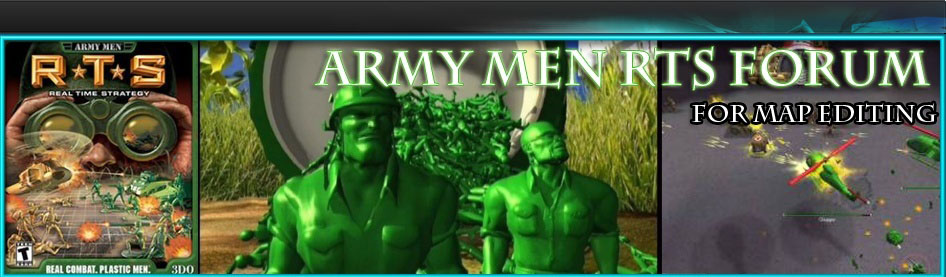


» I Unlocked Studio Mode
» Madeira Portogallo Bellissima isola
» Madeira Portugal Schöne Insel
» Madeira Island Portugal Beautiful Island
» Madeira Island Portugal Beautiful Island - things to do in Madeira Island Portugal
» Madeira | Portogallo | Bellissima isola
» Madeira | Portugal | Schöne Insel
» Madeira Island | Portugal | Beautiful Island