01. Extract 8ally.x and a map from DR2 in to two separate folders.
02. Name the Folders as 8ally & DR2.
03. Open the game.cfg files which are in both folders.
04. now u must edit the game.cfg file which was in 8ally folder to be similar as the game.cfg file which is in DR2 folder.
05. U must change 3 places in 8ally/game.cfg.
1. RuleSet("protect");
2. } DefineTeams(){
3. World("attic");
as in DR2/game.cfg.
06. Replace the above places by the below..
1. DefaultRule("protecthq");
FixedRule(0);
RequiredAddons();
2. Time(){
Day(14);
Month(10);
Year(2001);
}
}
DefineTeams()
{
3. TerrainGroup("Attic");
07. Now copy the 8ally folder in to the DR2 missions folder.
08. Now u will be able to see the 8ally map in studio....
02. Name the Folders as 8ally & DR2.
03. Open the game.cfg files which are in both folders.
04. now u must edit the game.cfg file which was in 8ally folder to be similar as the game.cfg file which is in DR2 folder.
05. U must change 3 places in 8ally/game.cfg.
1. RuleSet("protect");
2. } DefineTeams(){
3. World("attic");
as in DR2/game.cfg.
06. Replace the above places by the below..
1. DefaultRule("protecthq");
FixedRule(0);
RequiredAddons();
2. Time(){
Day(14);
Month(10);
Year(2001);
}
}
DefineTeams()
{
3. TerrainGroup("Attic");
07. Now copy the 8ally folder in to the DR2 missions folder.
08. Now u will be able to see the 8ally map in studio....

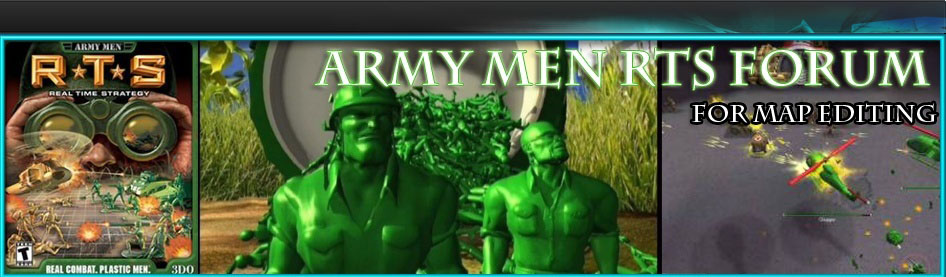




» I Unlocked Studio Mode
» Madeira Portogallo Bellissima isola
» Madeira Portugal Schöne Insel
» Madeira Island Portugal Beautiful Island
» Madeira Island Portugal Beautiful Island - things to do in Madeira Island Portugal
» Madeira | Portogallo | Bellissima isola
» Madeira | Portugal | Schöne Insel
» Madeira Island | Portugal | Beautiful Island